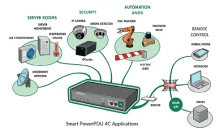Use a Smart Power PDU to Solve Your Power Management Problems
The Internet of Things is driving innovation within virtually every area of the IT industry. At the same time, the number of devices we need to power, even for a small installation is increasing. Most small IT server installations need a minimum of three to four power outlets and the ability to add more as their installation grows.
How Do You Manage Your Power Connections?
Most small-to-medium sized IT applications will have at least 3 devices requiring power. These include a computer or server, Ethernet switch and broadband router. That is a minimum of three power cords and outlets to connect to an AC (alternating current) power source. Four if there is a local network storage device.
If you are running a critical installation, then that power source will invariably be an uninterruptible power supply. A UPS system provides two key benefits in a critical power installation. The first is battery back-up when the mains power fails and the second is some form of surge protection and/or power conditioning when the mains power conditioning when the mains power supply is present.
Most small UPS systems (up to 3kVA) are supplied with IEC320 outlet sockets and one or two IEC-IEC power cords. The power cords can be used to connect your loads to the UPS. This type of arrangement can work well if you have a tower UPS (floor standing) within 1-2m of the loads to be connected. This is not always the case however if you are using a server rack and a rack mount UPS.
Server Racks and Rack Mount PDUs
Server cabinets are typically measured in width and depth in millimetres (mm) and U form their height. 1U=44mm and a typical server room cabinet will be around 27-47U in height. Adding up the ‘U’ height of the equipment to be installed within the server rack makes it easy to calculate the overall size required.
A typical server, storage and router devices are 1U in height. For a 30U cabinet this means over 30 devices can be installed and each will require an AC power connection. This is where power distribution units (PDUs) solve the power connection problem.
There are two types of PDU form-factor: horizontal (with a U height) and vertically mounted. The larger the PDU the greater the number of socket outlets it provides. The AC input to a PDU is typically a trailing power lead that can be plugged into the output supply from an uninterruptible power supply (up to 3kVA).
The UPS system provides the PDU with a protected and uninterruptible source of power. This guarantees system uptime for the IT network but the PDU itself can also enhance the overall performance of entire installation.
Smart Power PDU Functionality
Smart PDUs are sometimes referred to as intelligent PDUs. What differentiates them from a basic PDU is their connectivity and control features. A smart PDU should be able to connect to a local Ethernet/IP network either directly via a built-in LAN port (or Wi-Fi) and have an HTTPS web interface and provide monitoring and control information.
In terms of power monitoring, a Smart PDU device should provide a range of power related information and metrics. Typical examples include load measurements in terms of Amps (A) and Watts (W) drawn by the load, energy related information such as the kWh of energy used, Power Factor (pF), voltage (V) and frequency (Hz). Whilst a UPS system may provide this information as a summary of the total power being drawn via its output socket, a Smart PDU should be able to provide this on a per outlet basis. The availability of power information on a power outlet basis helps to identify overload and potential short-circuit issues and assist with capacity planning.
Control of each PDU outlet also adds a further layer of network management. Using the local IP network, an IT manager can reboot a server or network device. Power ON/OFF sequences may be scheduled, or Lua scripts used to initiate WHAT IF responses to local power or environmental events i.e. activate emergency air conditioning or send an alarm email response in response to increasing local temperature measurements.
For more information on Lua scripts: https://en.wikipedia.org/wiki/Lua_(programming_language)
A final feature of Smart PDUs that can help expanding IT networks is the ease with which PDUs can be daisy-chained together. This allows additional units to be added to a server rack as required. For low-cost smart PDUs, this helps to reduce the initial investment costs in a PDU and allows for easy expansion as the IT installation scales in size. Each PDU adds a set number of additional sockets that are controlled and monitored over the network.
The PowerPDU-4C is an example of a feature-rich and compact smart PDU designed to provide a high level of functionality to an IT network. With four IEC outlets the device is designed for horizontal installation (1U in height) and can be remotely controlled over an IP network, the Cloud or a mobile phone app. The power management device is extremely flexible and can be used in a range of IT-related applications, whether in server rooms, Edge computing, industrial automation, audio-visual or security applications. The PowerPDU is also compact in size and is designed installation on a flat surface or within a 19inch rack mount cabinet with several units sitting within a 1U shelf height space.
Summary
Power distribution is sometimes overlooked as a necessary requirement in IT and server applications. You can often see this when there is a mass of unlabelled power cords within a server cabinet and multiple connection points. The use of a PDU helps to simplify the installation and make it easy to manage both replacements and the addition of new kit. A smart power PDU can add several layers of functionality to the installation including connectivity, monitoring and remote power outlet control. For remote sites whether small IT networks across an organisation, IoT applications in manufacturing plants or remote working employees connected to the corporate network, these features can help to ensure network efficiency and reduced support costs.