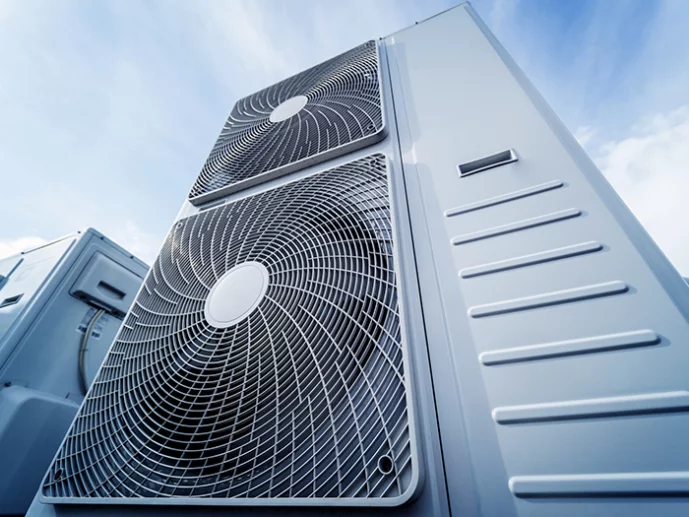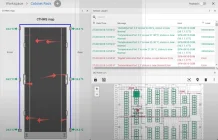How to Improve Energy Efficiency in Your Server Room or Data Centre
Many organisations and businesses are now protected from energy price rises over the next 6 months, thanks to the UK government’s energy crisis action plan. Whilst this helps to stabilise electricity costs for some server room and data centre operators, many are still asking ‘how do we improve our energy efficiency and reduce our operational costs?’ Fortunately, there effective actions that can be taken as part of a wider improvements and optimisation of computing facilities and the environments they operate within.
More information on UK Government assistance for businesses energy bills:
https://www.gov.uk/government/news/government-outlines-plans-to-help-cut-energy-bills-for-businesses
5 Ways To Improve Energy Efficency And Reduce Electricity Bills
This blog post discusses 5 key improvements you can make to your server room or data centre infrastructures to improve energy efficiency usage and in turn lower your energy bills. The key areas covered include:
- Air conditioning, cooling systems and room layouts
- Uninterruptible power supplies, energy storage and standby power generators
- Underfloor and overhead cable management systems
- Environmental temperature and humidity monitoring solutions
- Cleaning services and routines
Within each section are several factors to consider which can improve the energy efficiency and Power Usage Effectiveness (PUE) of a typical data centre or server room facility. Our focus here is on the critical systems and services required to provide a secure and managed environment for servers and IT networks. As such these represent a 6th area of improvement in terms of their utilisation and the use of virtualise servers and Cloud-based computing.
Improve The Energy Efficiency Of Your Air Conditioners And Cooling Systems
HVAC stands for Heating, Ventilation and Air Conditioning. For most server room and data centre managers, cooling is the biggest factor when it comes to electricity bills and probably more so for colocation data centres when calculating billing for their clients.
Most air conditioning systems do not operate at their most efficient. Within a server room or data centre, fluctuating IT loads, poor server rack fit-out and layout and the choice of the actual cooling used, can all impact the efficiency of the cooling system. The harder an air conditioner has to work, the more energy it uses and vice versa.
The Benefits Of Hot Aisle / Cold Aisle Containment
When you have multiple server racks or cabinets, one of the best ways to improve cooling efficiency is to install hot aisle / cold aisle containment. This is a concept that takes advantage of the fact that most IT servers and most associated devices, including routers and uninterruptible power supplies, draw cold air in via their front facias and exhaust hot air through the back of the units. This allows multiple server cabinets to be positioned facing each other in an ‘aisle’ that is supplied cold air, typically via raised access floor vents, and collect the return path air in the hot aisle for cooling and humidity control via the air conditioning system. Hot aisle and cold aisle containment can significantly reduce energy losses and in turn reduce electricity bills. Another factor of this type of arrangement, is that it can help to ensure that IT equipment is run in a more temperature-controlled environment, thereby increasing reliability and operating life.
Improve Server Cabinet Airflow Management With Blanking Panels
If you improve the airflow through a server cabinet (front to back), cooling efficiency improves. This is best achieved by arranging the rackmount equipment in the rack to avoid hot-spots and airflow blockages, and also ensure that there are no U-spaces unpopulated. If there are, fixing blanking panels to the front of the server cabinet will stop cool air and warm air from mixing. Air flow and energy efficiency improves dramatically when blanking panels are installed. Blanking panels are relatively low-cost and you don’t need to be a full blow data centre to use them. Even a small computer room or server room with only one server cabinet can take advantage of these and improve their airflow management.
Remove Or Reduce Air Flow Barriers and Heat Containment Structures
Not all server rooms and data centre spaces are built to optimise cooling air flow and floor space usage. Some may be built into existing infrastructures and brownfield sites, which can lead to poor air flow circulation and the mixing of cold and hot airflows.
Aside from installing aisle containment, for some sites, it may be necessary to consider physical barriers and partitions to stop cold air supplies mixing with hot exhaust air. Proper planning and air flow modelling is required to ensure this approach will reduce energy usage by the cooling system and also recover the costs of doing so.
Adjust Your Server Room Air Conditioner Settings
Raise the temperature thresholds in your server room or data centre. The recommended temperature for an IT server environment is 18-25°C and most server rooms and data centres operate around 20°C. This is mainly to provide a suitable working environment for people who may need to work in the room. Most computing and IT servers will work up to 30°C. Consider raising the temperature by 1°C to see what effect this has on the ambient temperature and energy usage but remember that some of the critical infrastructure, such as the lead acid batteries in a UPS system require an ambient temperature of 20-25°C in order to meet their working life estimates.
Depending on the age of your air conditioning system, consider an upgrade, and especially if you have an a/c unit over 5 years old. Cooling system manufacturers continue to improve the energy efficiency of their devices, and an upgrade to a more efficient unit and configuration can achieve a relatively efficient payback period.
One thing we would not recommend is powering down your air conditioning system to say only weekday working hours. IT servers and networks generally run 24/7 and may be accessed outside working hours. Removing the air conditioning, even when there may be low server utilisation puts the installation at risk of sudden heat rise and an uncontrolled operating environment.
Improve The Energy Efficiency Of Your Uninterruptible Power Supplies
Just as air conditioning manufacturers have evolved their designs to become more energy efficient, so have UPS manufacturers. If your uninterruptible power supply is more than five years old, it would be worth considering an upgrade to a more compact and energy efficient UPS design.
Consider Which UPS Design Is Best For You: Transformer-based and Transformer-less UPS Systems
Transformer-based uninterruptible power supplies were the ‘go-to’ system for larger server rooms and data centres. Today, they are mainly used for industrial and harsh electrical environments. Whilst they offer a serious level of robustness and reliability, this more industrial-type UPS is not generally required in server room and data centre environments. The energy losses associated with this type of UPS system are also higher than more modern transformer-less UPS designs, even with advancement in transformer and power electronics development. Transformer-less UPS systems can offer around 95-97% operating efficiency over a wide load road. With their Eco mode, which may be suitable for some sites and loads, energy efficiency can be raised to 99%.
The Scalability And Energy Efficiency Advantages of Modular UPS Systems
Based on transformer-less designs, Modular UPS systems provide a more controlled way to right-size an uninterruptible power supply for today’s load, with N+X redundancy, whilst also provisioning for future load expansion. The result is a more energy efficient type of uninterruptible power supply and one where UPS modules can be set to automatically go into ‘sleep’ mode when the load size justifies. Battery charger sections can also automatically power down for long periods (5-10 days), if there is no intervening power outage and the battery charge percentage is above a pre-set threshold.
Install A UPS Energy Storage Solution
Uninterruptible power supplies are in effect energy storage systems. Whilst the traditional battery set has been valve regulated lead acid batteries, a more modern solution uses lithium-ion batteries. In an uninterruptible power solution, lithium batteries provide the fast recharge and cycling characteristics associated with other lithium battery powered mobile devices.
Using lithium batteries in a UPS system provides energy cost reduction options. The first is to use the stored energy to support the electrical supply grid and demand response programmes. The UPS owner receives an annual connection fee and tariff for making energy available when required. The UPS could also be set to charge its lithium batteries at night, to take advantage of night-time electricity tariffs when and where available.
Consider Using A Generating Set For Prime Power Rather Than Standby Power
In a typical UPS and generator scenario, the generating set operates in a standby configuration. When there is a power outage, the UPS battery supports the load and covers the switch on period of the generator.
Generating sets can be used in Prime Power mode applications. In this mode, the generator runs continuously provided it has fuel and then UPS system or mains power supply is used as backup. This may seem a less costly alternatively if you have a generator rated for prime power usage and the cost of fuel and additional maintenance compares favourably to the cost of an electricity kWh.
If you want to make this comparison you need to work out the kilowatt-hours that your generator can supply. See our FAQ on generator kWh calculations.
Improve And Optimise Your Cable Management
Well executed cable management can help to improve energy efficiency. It may be an obvious area to consider when cables can block cold air flow spaces when run under raised access floors. Consider under floor routing as part of your cable management and place them in or as near to the hot-aisles as possible. Why? Any cable with a metal cable core (copper or aluminium) will generate heat (Ohm’s Law) and this heat needs to be managed. If you have a large amount of cabling consider overhead mesh cable trays. How cables are installed can also impact energy efficiency and cooling. Openings into access areas should be properly sealed and grommeted to reduce the chance of air flow leaks and a loss in pressure.
Install A Temperature and Humidity Monitoring System
Installing a suitable environmental monitoring system can help to identify areas for improvement in a server room or data centre.
An environmental monitoring system consists of a base unit to which plug-in sensors and dry-contacts can be connected. The sensor data and alarms for readings outside of pre-set thresholds, can be reported via SNMP and other protocols, to DCIM package and environmental monitoring system software packages.
By monitoring temperature and humidity at the room and server cabinet levels, the system can help to identify issues with air conditioning systems i.e. high or low readings. Air flow monitors can also help to detect if an air conditioning unit is malfunctioning. At the power level, Contactless Current Meters (CCMs) can be deployed to monitor power usage and help to rationalise power load distribution and connection.
Regularly Clean Your IT Facilities
Clean IT servers and networking peripherals run more efficiently when they are clean and not contaminated a build-up of dust. It is important to have regular cleaning in your server room or data centre to avoid a build-up of dust and debris that is commonly found in the air and any area where people will be working. Occasional deep cleans may be required, especially if there have been nearby building works without the necessary filtering. If you have a fire suppression system and an annual room integrity test can indicate areas of your server room or data centre that are not well sealed.
Summary
In this article we have mainly considered the cooling and power infrastructure found in most server rooms and data centres. There are ways to improve the energy efficiency of these and reduce operating costs through low-cost improvements or a complete system upgrade. Other areas considered include cable management and the benefits of installing an environmental monitoring system.
What we have not covered is the biggest load within a server room or data centre; the IT server loads. Improvements here can also include replacement to more energy efficient designs and most server rooms and data centres have a rolling refresh policy that accommodates this almost automatically. Interim measures can include virtualising servers, retiring under utilised or redundant servers and moving some aspect of an onsite facility to a Cloud-based provider.