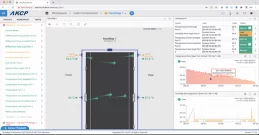How to Monitor Computer Room Temperatures and Air Flows
The new Digital Temperature & Air Flow sensor from Avtech tackles two of the biggest environmental monitoring issues in computer rooms – what is the temperature and is the air conditioner working? The sensor plugs into an Avtech Room Alert monitoring device and has been specifically designed to monitor air flow (present or not) from air handling systems including air conditioners, cooling fans, HVAC air vents and dehumidifiers. Whilst other airflow sensors can only alarm via a relay when airflow is present or not, the new sensor from Avtech measure velocity and optionally airflow volume.
Providing more environmental monitoring data in real-time helps to initiative immediate corrective actions which could include clearing a potential airpath or blockage or installing additional temporary cooling.
How The Digital Temperature and Air Flow Sensor Works
When air flows through the Digital Temperature and Air Flow sensor, readings are taken and reported to a connected Room Alert device via a digital sensor port. When the sensor is first connected, the dimensions of the vent or exhaust being monitored must be entered into Room Alert. Air flow readings can then be accurately calculated. The sensor can also calculate the volume of air passing through in terms of Cubic Feet per Minute (CFM). This can be used as a measure of the output rate from an air compressor in terms of cubic feet of air per minute of operation. The sensor can also monitor air temperature from -40 to 85degC and is compatible with all current Room Alert monitors, via a simple firmware update.
Monitoring Computer Room Air Conditioners and Server Room HVAC Systems
The Digital Temperature and Air Flow Sensor solves the problem of how to monitor air flow and temperature within a critical IT environment. A poor air flow couple with a rising or higher than expected temperature, can indicate problems with either a computer room air conditioner or server room HVAC system. The same concept can be used to monitor airflow and temperature within Edge datacentres, micro data centres, air-conditioned server cabinets, warehouses, offices, and retail outlets. Through initiative-taking 24/7 monitoring critical IT servers and networks can be better protected from potential damage and downtime avoided.
Monitoring Offices, Distribution Warehouses and Retail Outlets
Room Alert devices and the new Digital Temperature and Air Flow Sensor can also be used to protect working environments outside the computing space. Heating, ventilation, and air conditioning (HVAC) systems can also be monitored elsewhere in a building. The sensor can be used to detect when a HVAC system turns on or off. Connecting multiple sensors to HVAC air handling points can also provide the data from which to detect air flow discrepancies. Analysing the data can lead to improved airflow and energy efficiency savings. Change of state can also be monitored for by the sensor and reported automatically via email or an SMS text alert to a predetermined distribution list.
Monitor360 Data Centre Views
The new Digital Temperature and Air Flow Sensor is also compatible with Avtech’s new Monitor360 Room Alert features. Monitor360 provides a comprehensive 360-degree view of critical IT environment by combining existing single sensor readings into composite virtual sensors. These can be used to report average, maximum, and minimum temperatures across several sensors or used to determine if conditions across a set of sensors are met or not met. Using Monitor360, Room Alert users can create composite virtual sensors to provide valuable insights and context, helping them to understand why an alarm alert was received.
An example would be temperature monitoring in a data centre environment. If the temperature rises above a threshold, the Room Alert would initiate an email or SMS text notification. From this an engineer would have to physically investigate the alarm to discover the cause. With Monitor360, a virtual sensor can be created accumulating data from multiple Room Alert devices and their sensors. The same notification for elevated temperatures can also be used to show information from air flow sensors monitoring air conditioning vents and an active power sensor monitoring power connections to an air conditioning unit. A high temperature, coupled with a power failure alarm and zero air flow volume immediately indicates failure of the air conditioning system.
Another example would be room security. For example, in a cold storage facility with multiple doors, the standard operating policy may be to only open one door at a time to maintain temperatures. Using Monitor360 a virtual sensor can be created to monitor each door sensor. If two doors are ‘open’ at the same time, Room Alert can initiate an alarm email or SMS text alert. Virtual sensors can also be setup to monitor temperature across the facility, with Monitor360 providing reports and graphics tracking temperature values over time, including minimum and maximum readings.
Summary
Room Alert provides immediate notifications when the data from connected sensors moves outside of pre-set thresholds. Monitoring 24/7 and creating virtual sensors with Monitor360 provides the flexibility required by facilities engineers and IT managers, especially when monitoring remote or partly staffed operations. The new Digital Air Flow and Temperature sensor provides additional capabilities to the Room Alert environmental monitoring suite and helps installations to protect themselves from one of the primary causes of critical system downtime – overheating. The sensor can also be used to improve the working environment outside of a computer room, server room or data centre. Ambient temperature and airflow monitoring can lead to a better working environment for anyone within a building and help to reduce operating costs through improved energy efficiency.