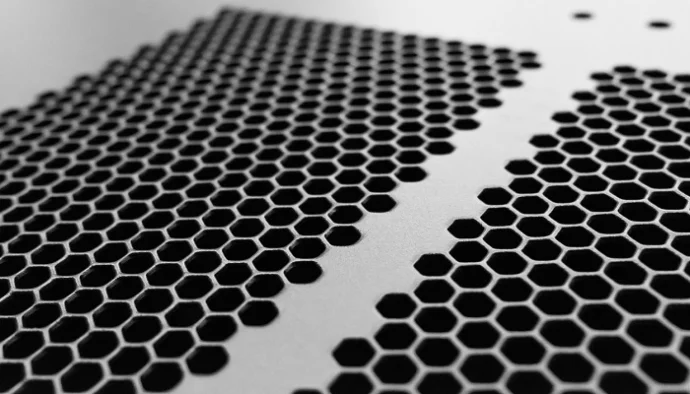How Managing Server Rack Airflow Improves Energy Efficiency
The higher the temperature within the server space, the greater the need for cool air from your air conditioning system and its delivery to your server racks either via a raised access floor or general movement via fans within the room. The harder the air conditioning system must work, the greater the energy used and the higher the running costs in terms of electricity bills. Computing and server equipment generate heat, as a by-product of their microprocessor activities. When placed within a serve rack the heat can build-up to create uneven temperatures within the racks, ‘hot-spots’ and potentially areas where the electronics could overheat to a point of failure and/or present a fire risk.
Server Racks and Network Cabinet Designs
A standard server rack will be designed for installation within a server room or datacentre type environment. The rack is basically a four-post frame to which side panels, and front and rear doors are attached. The side panels are typically unvented and removable. The front door may be vented, meshed or made from glass and the rear door may be an option (for ease of access) and if fitted vented. Equipment is placed into the rack using slide rails that attach to the posts or pillars or sits onto fitted shelves.
The front door of the rack may include a locking handle with biometric, keypad or card access control. Thermal management and monitoring are a must within any server room environment, and this must be deployed at both the room and rack levels.
Custom Server Racks
Custom build options could include liquid-cooled rear panels doors, built-in air conditioning units, overhead metal returns or the use of a cold or hot-aisle arrangement. The standard rack has an IP-rating of 20 but this can be increased to IP54 or higher for environments requiring more ruggedized designs.
Rack-Level Air Flow Strategy
For any server rack it is important to ensure that the cool air supplied via the front of the rack, reaches all the IT equipment within the rack and passes through as efficiently as possible. Any exposed gaps provide an opportunity for air to escape to the space outside the racks and should be closed. This is the principle purpose for front blanking panels. Any side panels spaces should also be sealed and when supplied the side panels must be installed.
A solid air flow strategy can have several benefits. Efficient air flow reduces demand on local air conditioners and improves energy efficiency. With a local load on the air conditioners, the IT load can be expanded more easily through the introduction of more server hardware into the racks or more racks into the server room (assuming there is physical space). The removal of ‘hot-spots’ removes fire risk and helps improve the overall operating life of the IT hardware within the racks. Long term, excessive heat can also damage network and electrical cable insulation.
Server Rack Air Flow Checklist
Server rack air flow management focuses efficiently managing air flow through the rack and to the exhaust channel. Any open or unsealed spaces reduce air flow efficiency. Recommendations for improving air flow should therefore consider:
- Front Door Design: the front door provides secure access to the equipment within the rack and may be connected to a building access control system or locked and unlocked locally. The door design is important. Glass front doors do not assist air flow as well as a mesh door. Which ever door type is chosen will affect the overall design of the cooling system and the thermal dynamics within the rack.
- Rack Height Spacing: here we are looking at the overall U-size of the server cabinet to ensure each available ‘U’ is used or covered with a suitably sized and fixed into place blanking plate. The blanking plate must be suitably sized to prevent any air gaps being present. If the blanking plate is not designed for the server rack, then there could be caps at the sides and above and below the blanking plate. The greater the number of blanking plates used, the more the gap/air flow efficiency issues are compounded.
- Rack Equipment Layout: care should be taken when laying out equipment within a rack. Heat rises and so it may be necessary to consider which equipment generates the most heat and where to place this. UPS systems with batteries are another consideration as the batteries will require a 20-25˚C ambient environment if the batteries are of the valve regulated lead acid (VRLA) type.
- Side Panels and Rails: bypass airflow occurs when cooled air from an air conditioning unit does not pass through the IT equipment space before returning to the cooling unit. Within a server rack, the space between the side rails, the equipment they are supporting, and the rack side panels provides an opportunity for bypass airflow that may require investigating and sealing.
- Top of Rack: if the rack includes a top fan tray it is important to ensure good air flow around the tray and both within and outside the rack. Any potential air flow infringement could reduce the overall cooling effect.
- Rear Doors: the rear of a server rack is often regarded as one only needed for access to terminals and power connections. The fact is that this area provides the route through which exhaust hot air is channelled and should be collected for return to the cooling unit. Mixing hot and cold air channels must be avoided in order to ensure cooling and energy efficiency. Doors should be fitted where possible and design consideration given to routing hot air back to the air conditioning system.
- Rack Hardware Consolidation: where there are two or more server racks hardware consolidation can provide potential improvements in air flow and cooling. Two optimised server racks can cost less to cool than three or more poorly installed racks.
- Temperature Monitoring: ambient temperatures within a server rack can vary and the best strategy for monitoring is to install temperature sensors at three levels within rack including the bottom, middle and top sections and at the front and rear of the racks. A suitable temperature or temperature and humidity monitoring solution should provide 24/7 monitoring and alarm notifications. The monitoring may also include sensors for other aspects including smoke and water detection as well as humidity.
For more information on energy efficiency within a datacentre see the EU Code of Conduct for data centres.
Summary
The long-term benefits of an efficient air flow within a server rack or network cabinet include reduced running costs, improved hardware reliability and potentially a longer working life for the systems involved. Often it is relatively easy to identify quick wins in terms of ‘escape spaces’ for both cool and hot exhaust area. The use of thermal cameras during site surveys can also provide additional data for analysis and help to identify ‘hot-spots’ and areas for concern within the racks themselves. Dependent upon the number of racks involved, hardware consolidation can provide further improvements, as can the use of a cold or hot-aisle containment solution.